Error: thermal runaway... Now both extruders unresponsive
-
pearson222
- Posts: 72
- Joined: Thu Sep 21, 2017 2:14 pm
Error: thermal runaway... Now both extruders unresponsive
My N2 Plus Dual was preheating for a print and I was at the computer finishing up slicing the file. I uploaded the gcode to the printer and went over to the printer to begin the print when I noticed that the touchscreen said "Error: thermal runaway ..." I powered the printer down and let it sit for 10 min. I powered it back on and now neither extruder will preheat. I checked over all connections and nothing is disconnected or loose. Any ideas on where to start troubleshooting? This machine has had so many faulty parts since I received it that I am going to contact Raise3D about getting a replacement unit.
Re: Error: thermal runaway... Now both extruders unresponsive
Sounds like a broken flex cable?
-
pearson222
- Posts: 72
- Joined: Thu Sep 21, 2017 2:14 pm
Re: Error: thermal runaway... Now both extruders unresponsive
Anyone from Raise3D want to chime in? The printer is 100% unusable right now.
- Vicky@Raise3D
- Posts: 8746
- Joined: Fri Mar 25, 2016 3:54 am
Re: Error: thermal runaway... Now both extruders unresponsive
Have you checked the connection of ribbon cable on motion controller board side?
Please shoot a support ticket to us at help.raise3d.com. We have technicians there who will try their best to help you.
Please shoot a support ticket to us at help.raise3d.com. We have technicians there who will try their best to help you.
-
pearson222
- Posts: 72
- Joined: Thu Sep 21, 2017 2:14 pm
Re: Error: thermal runaway... Now both extruders unresponsive
Vicky@Raise3D wrote:Have you checked the connection of ribbon cable on motion controller board side?
The extruders came back online the next day. I started a 12 hour print and about 5 hours in the nozzle stopped heating. There were no errors it just kept going like it was still printing. That resulted in a massive jam in the throat tube and extruded gears. It wasn't noticed until arriving the next morning. I found that moving the ribbon cable around a bit will reestablish connection with the heater cartridge and begin heating. The connector for the ribbon cable is fully plugged in and held very secure with the white adhesive from the factory. The ribbon cable has never been touched or had any stress on it at all and the board has always been securely fastened to gantry.
Vicky@Raise3D wrote:Please shoot a support ticket to us at help.raise3d.com. We have technicians there who will try their best to help you.
Can I submit one ticket for all of the issues? The printer is unusable as it’s hardware components are failing left and right. The majority of my time with the printer is spent troubleshooting issues. Frankly it has become an embarrassment to me, as I personally recommended these Raise3D N2 Plus’s to our company. When we began looking into expanding our printer lineup I persuaded them to go with Raise3D. I have one N2 down with at least a faulty ribbon cable. The other with severe under extrusion that can not be remedied by even a 200% extrusion multiplier- yet during the nozzle priming before the print and during filament loading it extrudes perfectly.
Besides the faulty ribbon cable, here are some other issues with the printer.
1. Heated bed came with warped corners & edges making it impossible to true the bed.
2. Severe under extrusion that is unaffected by slicer extrusion settings. Nozzle priming and manual/jog extrusions are normal.
3. Printer chooses what Gcode it executes and what it disregards. Some settings are adhered to - others not.
4. Main board housing arrived with the board & fan covered in dust. The fan is much louder than the other N2.
5. Numerous panel edges and seams are jagged and rough like they were ground by hand.
6. The z axis motors are 5X louder than the other N2 Plus.
7. Massive layer shifting on 1 out of 20 prints
8. Printer originally had a defective touchscreen module that prevented wifi functionality.
This printer has been a nightmare to work with since the day of delivery. My other N2 shares some of the same issues but seems like a Stratasys in comparison. We had to name the printers in order to identify them on the network and it took less than a month to earn its name: “B-Squad”. I understand that this might not be the place to have these issues addressed but I feel totally disheartened and am a total loss of what to do. With a massive job coming up that will require many printed elements, I don’t know how we are going to pull it off. Any guidance on where to go from here would be very much appreciated.
-
pearson222
- Posts: 72
- Joined: Thu Sep 21, 2017 2:14 pm
Re: Error: thermal runaway... Now both extruders unresponsive
The fact that nobody from Raise3D has responded reflects my experience with support over the past year.
- Vicky@Raise3D
- Posts: 8746
- Joined: Fri Mar 25, 2016 3:54 am
Re: Error: thermal runaway... Now both extruders unresponsive
Would you like to open a support ticket on help.raise3d.com and advise me your ticket number? Will ask the support team to pay special attention for your ticket.
-
pearson222
- Posts: 72
- Joined: Thu Sep 21, 2017 2:14 pm
Re: Error: thermal runaway... Now both extruders unresponsive
Vicky@Raise3D wrote:Would you like to open a support ticket on help.raise3d.com and advise me your ticket number? Will ask the support team to pay special attention for your ticket.
Hi Vicky- I already have a support ticket open (#3358). The only solution that has been offered is that I contact sales to purchase a new ribbon cable. Any help would be very appreciated. Thank you.
- Vicky@Raise3D
- Posts: 8746
- Joined: Fri Mar 25, 2016 3:54 am
Re: Error: thermal runaway... Now both extruders unresponsive
If the technicians figure out you have a defective ribbon cable, it is better to stop using the printer until the issue getting fixed. Or wrong temperature feedback may cause overheating.
-
pearson222
- Posts: 72
- Joined: Thu Sep 21, 2017 2:14 pm
Re: Error: thermal runaway... Now both extruders unresponsive
Vicky@Raise3D wrote:If the technicians figure out you have a defective ribbon cable, it is better to stop using the printer until the issue getting fixed. Or wrong temperature feedback may cause overheating.
The ribbon cable is broken. If I touch it during preheating it will turn off all heating. I need this printer up and running asap. How do I get a new ribbon cable?
- Vicky@Raise3D
- Posts: 8746
- Joined: Fri Mar 25, 2016 3:54 am
Re: Error: thermal runaway... Now both extruders unresponsive
Check with the support team whether your printer is still under warranty or not first. They will help figure out a way for you to get the parts.
-
pearson222
- Posts: 72
- Joined: Thu Sep 21, 2017 2:14 pm
Re: Error: thermal runaway... Now both extruders unresponsive
Vicky@Raise3D wrote:Check with the support team whether your printer is still under warranty or not first. They will help figure out a way for you to get the parts.
I have contacted sales@raise3d.com as well as asking through my ticket and am unable to get anyone to help me get a replacement ribbon cable.
- Vicky@Raise3D
- Posts: 8746
- Joined: Fri Mar 25, 2016 3:54 am
Re: Error: thermal runaway... Now both extruders unresponsive
Your printer has already been out of warranty?
Which country are you currently living?
Which country are you currently living?
Re: Error: thermal runaway... Now both extruders unresponsive
if you have the new cable part installed between the cable and the main board, it should be reporting a thermal runaway if the ribbon cable has failed.
I have not had my ribbon cable fail on my kickstarter printer. I have rewired some things on my printer but not that cable. This leads me to suspect that due to the number of printers with bad ribbon cables, raise3d has either gone with a cheaper cable or there is a initial install practice that is damaging the cables.
the ribbon cable is a 14 wire cable. the question being is wither a better cable can be made using something like 24 AWG, 20 Conductor, Computer Cable, Foil Shield, but I guess that will depend on how big that wire is. someone with more electrical knowledge can likely determine the cable size needed. we are passing 12v power through the wires for around 1 or 2 meters. I don't remember the length of the cable exactly.
I have not had my ribbon cable fail on my kickstarter printer. I have rewired some things on my printer but not that cable. This leads me to suspect that due to the number of printers with bad ribbon cables, raise3d has either gone with a cheaper cable or there is a initial install practice that is damaging the cables.
the ribbon cable is a 14 wire cable. the question being is wither a better cable can be made using something like 24 AWG, 20 Conductor, Computer Cable, Foil Shield, but I guess that will depend on how big that wire is. someone with more electrical knowledge can likely determine the cable size needed. we are passing 12v power through the wires for around 1 or 2 meters. I don't remember the length of the cable exactly.
RL name: Michael Nolen
printers:
raise3D N2 kickstarter Early Bird
Trinus Deluxe (running smoothieware on Azteeg X5 GT board)
Monoprice Maker Select v2
printers:
raise3D N2 kickstarter Early Bird
Trinus Deluxe (running smoothieware on Azteeg X5 GT board)
Monoprice Maker Select v2
Re: Error: thermal runaway... Now both extruders unresponsive
firesped wrote:the ribbon cable is a 14 wire cable. the question being is wither a better cable can be made using something like 24 AWG, 20 Conductor, Computer Cable, Foil Shield, but I guess that will depend on how big that wire is. someone with more electrical knowledge can likely determine the cable size needed. we are passing 12v power through the wires for around 1 or 2 meters. I don't remember the length of the cable exactly.
Any further info on this would be great, as honestly the ribbon cable is complete rubbish as I have gone through 10-12 of them, and when I am paying $20 AUD for the cable to last a few months is not good and the cost adds up. Finding or creating a better solution than the standard cable would work well for me. Been waiting for my thermal protectors for nearly 3 months now, that is also hopeless.
Re: Error: thermal runaway... Now both extruders unresponsive
Brad wrote:Any further info on this would be great, as honestly the ribbon cable is complete rubbish as I have gone through 10-12 of them, and when I am paying $20 AUD for the cable to last a few months is not good and the cost adds up. Finding or creating a better solution than the standard cable would work well for me. Been waiting for my thermal protectors for nearly 3 months now, that is also hopeless.
Might want to read this thread: viewtopic.php?f=2&t=6580&start=80#p30819 and see if JohnSays has anymore feedback about the cable. I luckily haven't had to deal with the ribbon cable yet but assume it's coming my way soon.
-
pearson222
- Posts: 72
- Joined: Thu Sep 21, 2017 2:14 pm
Re: Error: thermal runaway... Now both extruders unresponsive
Vicky@Raise3D wrote:Your printer has already been out of warranty?
Which country are you currently living?
I purchased both of my printers in September 2017 and in my support ticket Raise3D is telling me that my printers are out of warranty and I will need to contact sales to order new cables. I am located in the US.
Last edited by pearson222 on Fri Aug 10, 2018 8:25 pm, edited 1 time in total.
Re: Error: thermal runaway... Now both extruders unresponsive
pearson222 wrote:Vicky@Raise3D wrote:Your printer has already been out of warranty?
Which country are you currently living?
I purchased both of my printers in September 2018 and in my support ticket Raise3D is telling me that my printers are out of warranty and I will need to contact sales to order new cables. I am located in the US.
... September 2018 ???
You mean September 2017 ?!
And September 2017 is NOT out of warranty !!!
Pro2+ 

-
pearson222
- Posts: 72
- Joined: Thu Sep 21, 2017 2:14 pm
Re: Error: thermal runaway... Now both extruders unresponsive
Haha yes September 2017. Still not out of warranty. I swear they are delaying their responses so that they can finally respond the day I am out of warranty.
Re: Error: thermal runaway... Now both extruders unresponsive
pearson222 wrote:Haha yes September 2017. Still not out of warranty. I swear they are delaying their responses so that they can finally respond the day I am out of warranty.
What was your warranty period? We purchased ours just two weeks before the Pro2 series shipped and were told our “Electronics Warranty” was 90 days and our “Mechanical Warranty” was 1 year. Basically the electronic warranty was a joke and the mechanical warranty probably is too unless a coupler goes bad.
How long was your warranty if you purchased in September 2017????
Who is online
Users browsing this forum: No registered users and 2 guests