Instruction to swap in V2 hot end (With modified firmware)
- John@Raise3D
- Posts: 483
- Joined: Fri Feb 26, 2016 8:42 am
Instruction to swap in V2 hot end (With modified firmware)
UPDATE: AS OF EARLY 2016 ALL PRINTERS COME WITH V2 HOTENDS
First before you swap in V2 hot end. Please update the firmware first.
We found the earlier version of firmware may cause a problem with nozzle heating up. We changed the PID parameters and here is the modified version. Please update.
N1:
N2:
N2 PLUS:
Download it and put it in a USB drive. Connect to printer and under 'Print' tab, go to 'USB' and select the firmware to print. It will update itself.
Also please update ideaMaker to the latest also.
Here is the download link.
https://www.raise3d.com/pages/download
What's in the package?
1. V2 hot end(s)
2. Z limit switch spring
3. nylon tip screws
Now, let's swap in the V2 hot end first.
First, make sure you have all the tools and parts ready. Then unload filament, turn off the printer and make sure the V1 hotend is cold. Get the V2 hotend out and all the hex wrench we included in the accessory box.
1. Take out V1 hot end
1.1 use 2.5mm hex wrench to unscrew the 2 fix screws of the extruder fan. Then use 2mm hex wrench to loose the set screw on the side.
1.2 use a 3mm hex wrench to loose the fix screw in the front.
1.3 pull out V1 hot end
1.4 use 1.5mm hex wrench to loose the set screws on the side of heating block and then pull out the heating rod and thermal couple.
2. Install V2 hot end
2.1 install the thermal couple and heating rod into V2 hot end. Make sure you insert the thermal couple all the way into the heating block.
2.2 install the V2 hot end in
2.3 install the fan and fan cover back on. Please watch for the direction both are facing.
3.Leveling
V2 is 2mm taller than V1 so that you need adjust the bed home position before printing.
3.1 push the extruder head all the way to the front and press ‘home’ for z axis.
3.2 Using the bed as a reference to adjust the position between right and left hot ends. Make sure they are on the same height.
3.3 adjus the z limit screw height to change the gap between nozzle and the bed. Adjust it to suit your prints (with/o raft, layer height)
Z limit switch spring
We also include Z limit switch spring within all V2 hot end order. You can also install it. (Credit to Jamie and Julia.)
First before you swap in V2 hot end. Please update the firmware first.
We found the earlier version of firmware may cause a problem with nozzle heating up. We changed the PID parameters and here is the modified version. Please update.
N1:
N2:
N2 PLUS:
Download it and put it in a USB drive. Connect to printer and under 'Print' tab, go to 'USB' and select the firmware to print. It will update itself.
Also please update ideaMaker to the latest also.
Here is the download link.
https://www.raise3d.com/pages/download
What's in the package?
1. V2 hot end(s)
2. Z limit switch spring
3. nylon tip screws
Now, let's swap in the V2 hot end first.
First, make sure you have all the tools and parts ready. Then unload filament, turn off the printer and make sure the V1 hotend is cold. Get the V2 hotend out and all the hex wrench we included in the accessory box.
1. Take out V1 hot end
1.1 use 2.5mm hex wrench to unscrew the 2 fix screws of the extruder fan. Then use 2mm hex wrench to loose the set screw on the side.
1.2 use a 3mm hex wrench to loose the fix screw in the front.
1.3 pull out V1 hot end
1.4 use 1.5mm hex wrench to loose the set screws on the side of heating block and then pull out the heating rod and thermal couple.
2. Install V2 hot end
2.1 install the thermal couple and heating rod into V2 hot end. Make sure you insert the thermal couple all the way into the heating block.
2.2 install the V2 hot end in
2.3 install the fan and fan cover back on. Please watch for the direction both are facing.
3.Leveling
V2 is 2mm taller than V1 so that you need adjust the bed home position before printing.
3.1 push the extruder head all the way to the front and press ‘home’ for z axis.
3.2 Using the bed as a reference to adjust the position between right and left hot ends. Make sure they are on the same height.
3.3 adjus the z limit screw height to change the gap between nozzle and the bed. Adjust it to suit your prints (with/o raft, layer height)
Z limit switch spring
We also include Z limit switch spring within all V2 hot end order. You can also install it. (Credit to Jamie and Julia.)
-
rgriesbeck
- Posts: 67
- Joined: Tue Mar 22, 2016 4:03 am
Re: Instruction to swap in V2 hot end
Do I have to re-slice all my stuff once the V2 hotend is installed?
- John@Raise3D
- Posts: 483
- Joined: Fri Feb 26, 2016 8:42 am
Re: Instruction to swap in V2 hot end
The major difference between settings for V1 and V2 will be flowrate and printing temperature. You can adjust both on the touchscreen later when the print starts.
If you want to change other settings like 'retraction material amount', then you will need to re-slice it.
If you want to change other settings like 'retraction material amount', then you will need to re-slice it.
Re: Instruction to swap in V2 hot end
does this firmware update allow you to switch to a single extruder?
RL name: Michael Nolen
printers:
raise3D N2 kickstarter Early Bird
Trinus Deluxe (running smoothieware on Azteeg X5 GT board)
Monoprice Maker Select v2
printers:
raise3D N2 kickstarter Early Bird
Trinus Deluxe (running smoothieware on Azteeg X5 GT board)
Monoprice Maker Select v2
- John@Raise3D
- Posts: 483
- Joined: Fri Feb 26, 2016 8:42 am
Re: Instruction to swap in V2 hot end
firesped wrote:does this firmware update allow you to switch to a single extruder?
Yes, it does. Same as the current one.
Re: Instruction to swap in V2 hot end
can I update my firmware from the older firmware with only one thermocouple/heater plugged in? or am I going to need 2 functioning thermocouple?
RL name: Michael Nolen
printers:
raise3D N2 kickstarter Early Bird
Trinus Deluxe (running smoothieware on Azteeg X5 GT board)
Monoprice Maker Select v2
printers:
raise3D N2 kickstarter Early Bird
Trinus Deluxe (running smoothieware on Azteeg X5 GT board)
Monoprice Maker Select v2
- John@Raise3D
- Posts: 483
- Joined: Fri Feb 26, 2016 8:42 am
Re: Instruction to swap in V2 hot end
firesped wrote:can I update my firmware from the older firmware with only one thermocouple/heater plugged in? or am I going to need 2 functioning thermocouple?
If your printer is set to 1 nozzle at this moment, it will stay as 1 nozzle after the update.
-
Jonathan Bédard
- Posts: 2
- Joined: Mon Mar 21, 2016 10:05 pm
Re: Instruction to swap in V2 hot end
(1.4) I tryied to remove the screw for the thermistor but it was screwed so hard that I was not able to unscrew and I believe that I broke the hexagonal shape so that now the hex wrench skip when I turn it in the screw... What can I do or what can you do?
n.b. : I don't have the V2, I wanted to mod the heat bloc with isolation... and I have a single ext. N1
n.b. : I don't have the V2, I wanted to mod the heat bloc with isolation... and I have a single ext. N1
Re: Instruction to swap in V2 hot end
I heated mine up 150 and was able to loosen the screws.
RL name: Michael Nolen
printers:
raise3D N2 kickstarter Early Bird
Trinus Deluxe (running smoothieware on Azteeg X5 GT board)
Monoprice Maker Select v2
printers:
raise3D N2 kickstarter Early Bird
Trinus Deluxe (running smoothieware on Azteeg X5 GT board)
Monoprice Maker Select v2
-
Jonathan Bédard
- Posts: 2
- Joined: Mon Mar 21, 2016 10:05 pm
Re: Instruction to swap in V2 hot end
At my point, I think that I can no longer use the hex wrench... and yes in my firsts attempts I heated to 100c but nope 
-
Zettlinger
- Posts: 412
- Joined: Mon Mar 21, 2016 11:48 am
- Location: Roosendaal, Netherlands
Re: Instruction to swap in V2 hot end (With modified firmware)
I received my printer with the V2 already installed. Do i need to change to this firmware / Slicer too ?
(And why is it not changed on the download page? it does not work for V1 machines ? )
(And why is it not changed on the download page? it does not work for V1 machines ? )
Re: Instruction to swap in V2 hot end
Jonathan Bédard wrote:At my point, I think that I can no longer use the hex wrench... and yes in my firsts attempts I heated to 100c but nope
I had a simmilar issue on monday when changing my v1 to v2 (broke a bit driver inside the thermocouple grub screw). i ended up cling film wraping the entire machine inside and using a dremel tool with cut off disc to carefully cut the thermocouple out from the opposite side of the block. took me about an hour and the cling wrap stopped the aluminium dust contaminating the mechatronics.
- Vicky@Raise3D
- Posts: 8746
- Joined: Fri Mar 25, 2016 3:54 am
Re: Instruction to swap in V2 hot end (With modified firmware)
Zettlinger wrote:I received my printer with the V2 already installed. Do i need to change to this firmware / Slicer too ?
(And why is it not changed on the download page? it does not work for V1 machines ? )
The firmware is for V2. If you are using V1 and the firmware in this thread, you need to input the flowrate on screen to 100%.
If you are using V2 now, we suggest using the firmware and slicer in this thread.
-
Zettlinger
- Posts: 412
- Joined: Mon Mar 21, 2016 11:48 am
- Location: Roosendaal, Netherlands
Re: Instruction to swap in V2 hot end (With modified firmware)
Hi Vicky,
I got my printer delivered with 2x V2 nozzle and have been printing with the 'old' slicer and fw and so far
I assume i can always go back if needed
ok will change to the new fw and slicer.
The standard fw and slicer worked well for me, even though i had to change some of the settings set for PET etc (flowrate had to be set a lot lower)
I got my printer delivered with 2x V2 nozzle and have been printing with the 'old' slicer and fw and so far
I assume i can always go back if needed
ok will change to the new fw and slicer.
The standard fw and slicer worked well for me, even though i had to change some of the settings set for PET etc (flowrate had to be set a lot lower)
Re: Instruction to swap in V2 hot end (With modified firmware)
I received my N1 with the V1 hot end, and had the usual V1 issues....the V2 arrived and after the swap, things were working quite well, 3rd party PLA, ABS, PC it all just seemed to work, and after some material specific tuning, things were great...then I updated the firmware and IM as recommended here, and I haven't been able to print a single thing successfully. Even R3D PLA with default settings, on a fresh IM install starts to go bad after a few layers.... after the raft and solid bottom layers, 2-3 layers in, and it starts getting "bumpy", which gets progressively worse on each layer after...
R3D PLA, default "high quality" V2 PLA setting
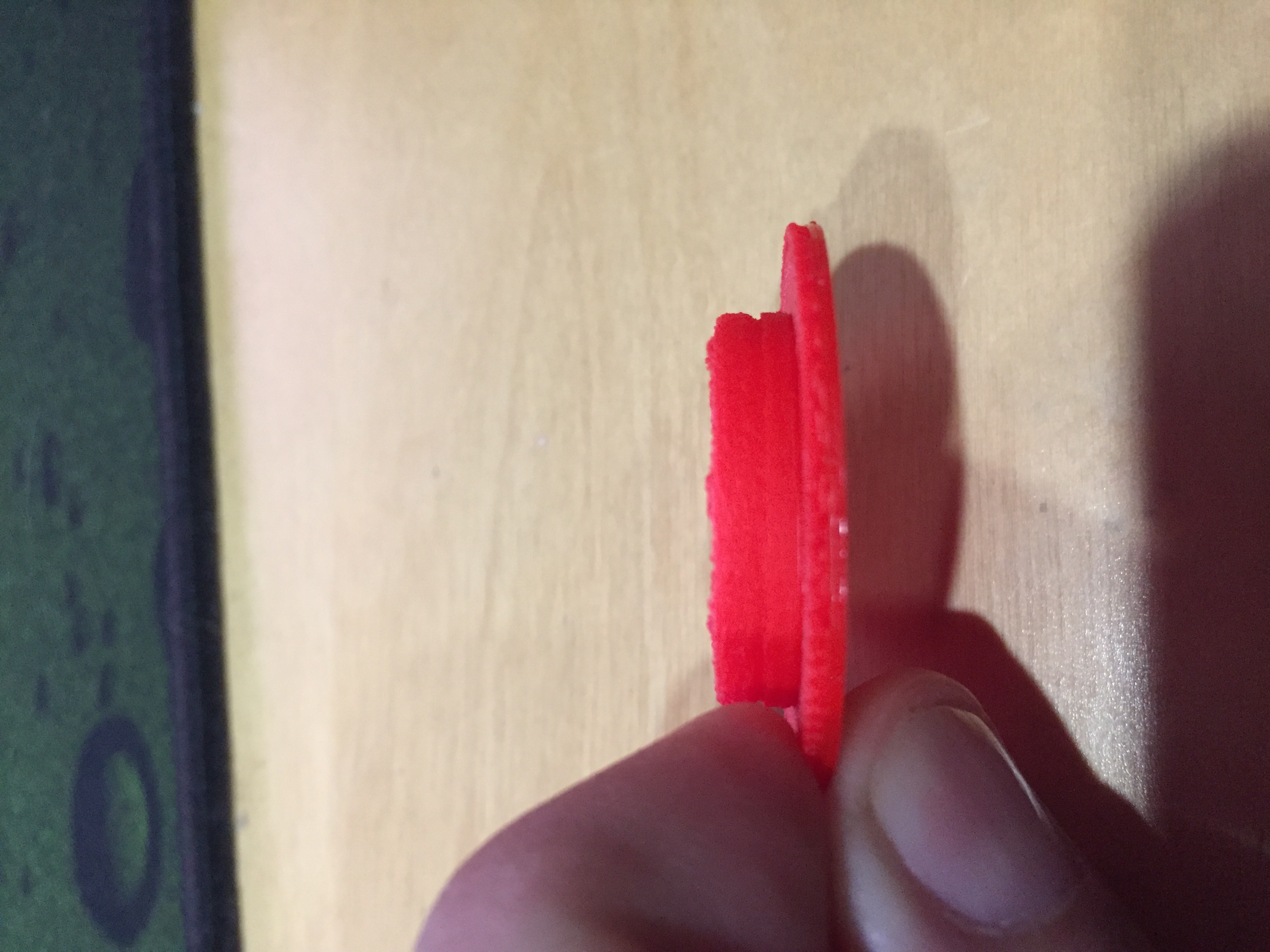
oddly...using cura slicer with default PLA settings doesn't seemingly have this issue, or using cura set to IM's default PLA settings...until it gets to points where retraction is required, then filament grinds and nozzle jams..tried setting IM settings to match cura default, and no difference...bumpy after 2-3 layers...
R3D PLA, default "high quality" V2 PLA setting
oddly...using cura slicer with default PLA settings doesn't seemingly have this issue, or using cura set to IM's default PLA settings...until it gets to points where retraction is required, then filament grinds and nozzle jams..tried setting IM settings to match cura default, and no difference...bumpy after 2-3 layers...
Re: Instruction to swap in V2 hot end (With modified firmware)
Hi,
Finally mounted my V2 hotend and new firmware from this thread. I normally print at very high temp with Z-ABS at 290C. But new hotend or FW can only make it to 280C. Anyone else tested this? I suspect the new firmware is to blame here. Heater is nicely secured in to the heatblock.
Finally mounted my V2 hotend and new firmware from this thread. I normally print at very high temp with Z-ABS at 290C. But new hotend or FW can only make it to 280C. Anyone else tested this? I suspect the new firmware is to blame here. Heater is nicely secured in to the heatblock.
Re: Instruction to swap in V2 hot end (With modified firmware)
Has anyone gotten the firmware to automatically update from the USB drive? Both my friend and I have tried and it doesn't do anything. (N2+).
Re: Instruction to swap in V2 hot end (With modified firmware)
LonV wrote:Has anyone gotten the firmware to automatically update from the USB drive? Both my friend and I have tried and it doesn't do anything. (N2+).
"Download it and put it in a USB drive. Connect to printer and under 'Print' tab, go to 'USB' and select the firmware to print. It will update itself."
-
Zettlinger
- Posts: 412
- Joined: Mon Mar 21, 2016 11:48 am
- Location: Roosendaal, Netherlands
Re: Instruction to swap in V2 hot end (With modified firmware)
i am still too busy printing to have updated my ideamaker and firmware
(still as delivered with the 2 V2 nozzles and normal FW and ideamaker)
It seems to print well so what changed in the firmware and software besides some new settings for filament ?
(still as delivered with the 2 V2 nozzles and normal FW and ideamaker)
It seems to print well so what changed in the firmware and software besides some new settings for filament ?
Re: Instruction to swap in V2 hot end (With modified firmware)
@trhusher
Turn printer off, plug in usb with the .firm file on it. Power on printer, the firmware file should load during startup.
If not, go to print screen, select usb, select the .firm file and print as if it was an gcode file.
I have done this successfully both ways.
Turn printer off, plug in usb with the .firm file on it. Power on printer, the firmware file should load during startup.
If not, go to print screen, select usb, select the .firm file and print as if it was an gcode file.
I have done this successfully both ways.
N2 KS-Raise3d'er
Who is online
Users browsing this forum: No registered users and 2 guests